-
What does it mean to be a Salesforce Consultant?

What’s a Salesforce Consultant?
Salesforce Consultants often have multiple roles. A Salesforce Consultant might be employed within a company or contracted to work as an outside consultant to help businesses get the most from their Salesforce CRM. They will conduct a business analysis to help clients understand their business and identify potential technology opportunities. As they are hired to transform the organization’s customer service and performance, they are trusted as an authority.
Good consultants are those who not only understand the platform, but also have good business analysis, project management, and change management skills that can guide people and organizations through difficult business problems.
Salesforce CRM is being used by more businesses to simplify the management of client relations. However, not all businesspeople are familiar with the latest software. This is where Salesforce consultants come in.
Salesforce Consulting Company has some of the following responsibilities:
Management of the Client Relationship
Make and manage project plans
Mapping Business Processes
Supporting people through change
Gathering functional (business) requirements
Management of a Technical Staff Team
Propose technical requirements
Technical Product Configuration
User Training and Testing
Salesforce consultants help businesses get the most from their Salesforce platform. They are valued for their knowledge of the platform and business practices, and they are also able to communicate well. This is why they receive a high salary.Also, check – What are the responsibilities of Salesforce consultants?
What makes a Salesforce Consultant’s career rewarding
It is a great feeling to be able to assist a business or nonprofit in achieving its business goals. You can help improve their processes and reduce their costs. It can have a huge impact.
You can make someone’s life easier by making it possible for them to get home on time or to focus on what they love about their job. People can feel happier and perform better at their job. It is nice to smile on someone’s face.
How do I become a Salesforce consultant?
Salesforce Consultants is a great opportunity for you to gain the experience and qualifications that you need. Business Experience is one of the most important assets. People are looking for Salesforce Consultants with experience in the industry that is relevant to the implementation.
Salesforce Consultants may benefit from the experiences you have had in other roles.
Next, you need to be familiar with platform knowledge and certifications. You will most likely already be a Salesforce Admin and have at least two certifications ( Salesforce Admin, then Platform Builder) but the longer your Salesforce experience, the better chance you have of achieving higher-paid roles. You should start with the product you are most familiar with, e.g. If you are a Sales professional, the Sales Cloud Consultant Certification is for you. If you are a Service Cloud Consultant, then apply for the Certification.
You will need additional skills beyond the Salesforce certifications to be able to gather requirements and engage stakeholders in digital transformation, as well as manage a Salesforce implementation professionally.
Salesforce Solo Consultants and Administrators should have the following skills:
Agile Project Management
Analyse of Business
Change Management
DevOps
NLP CoachingAlso, check – Salesforce Implementation and Its Benefits
Which job is right for me?
Salesforce jobs are expected to increase to 4.2 million jobs worldwide by 2024. This innovative sector is open to all. It doesn’t take a techie to understand, but knowledge can open up so many doors!
For, more other details then visit us –
https://www.teachertube.com/user/channel/linzdeva
https://www.makerist.de/users/linzdeva
https://www.futurelearn.com/profiles/19751523
https://www.obsidianportal.com/profile/linzdeva
https://theomnibuzz.com/what-is-quick-base-a-low-code-database-platform-for-citizen-developers/
-
What is Hybrid Mobile App Development?

Hybrid applications are a combination of native and web-based solutions. The core of the app is developed using web technology. In this article, we explore the depths of hybrid app development.
Before you begin It’s essential to note that choosing the best solution for your next project will depend on several aspects The budget, timeline, your team’s expertise using the technology, and lastly, the target users.
That’s it let’s look at the three main categories of mobile application development and talk about the advantages and drawbacks of each. When you’re done reading this report, you’ll be able to comprehend the possibilities and be able to identify the most suitable solution to your goals in developing mobile applications. Let’s first define what genres we are talking about.
What is a Native Mobile App?

What is a Native Mobile App When we talk about native mobile applications typically, they refer to the application created with the native development language and tools specifically for the particular platform. For instance, a native iOS application could be developed in either Swift or Objective-C, and then compiled using Xcode While the native Android application was created by using Kotlin as well as Java and then built using Android Studio
Also, check – 7 examples of hybrid apps that have helped businesses reach the next level
What is a Web Application?
For some, the anxiety about getting your application accepted by a faceless gatekeeper for the app store could be too dangerous. There are reports of top-quality apps falling foul of regulations and being taken off the app store. This could result in revenue loss. In light of this certain developers have shifted to creating a web-only app and have the option to be independent of the app stores and provide their applications to users on desktops and mobiles. They are simply web-based applications developed with HTML, CSS, and JavaScript and can utilize a range of libraries and frameworks including Angular, React, or simple vanilla JavaScript.
What is a Hybrid Mobile App?
This solution blends and, hence the term hybrid, combines native and web-based solutions. In the middle, an application’s code is created with web-based technology (HTML, CSS, and JavaScript) that is then integrated into an application that is native to the device. By using plugins, these apps can be fully integrated with the features of the mobile device. To fully understand this method we’ll look at how everything fits together.
The core of a hybrid mobile application is a simple application that has been written using HTML, CSS, and JavaScript. But instead of being displayed in the browser of the user it runs within a native app and its own browser embedded in it that is in essence inaccessible to the user. For instance, the iOS application will use WKWebView for displaying our app however on Android it will use the WebView element to perform similar work.
The code is integrated into a native application wrapper, using a solution like Apache Cordova (also called PhoneGap) as well as the Capacitor of Ionic. These solutions make an application with a native shell that is the webview component, which loads your web-based application. This allows you to develop and publish native apps that are uploaded to all of the marketplaces for apps to be sold.
Also, check – What makes React Native the most popular choice for Application development over hybrid Apps?
Furthermore both Cordova and Capacitor offer a plugin feature that allows you to go beyond the capabilities of the browser to use the full range of features available to mobile devices of users. For instance, if you wish to utilize TouchID for an iOS device to sign in as an authentication option, or connect to a Bluetooth device, this could be accomplished by installing a plug-in. These plugins are designed by a variety of developers and are currently supported. Ionic also offers a comprehensive range of plugins that are supported in the Enterprise Solution. The drawbacks of a Web-based-only application can be overcome by making it possible for your application to be the same capabilities as native applications with their capabilities.
There are however some negatives to this choice. Similar to the web-only solution the UI library must be rebuilt. This is where solutions like Ionic, NativeScript, Xamarin, React Native, and others come into. They all offer robust UI components that are similar to native components and give you the full set of components for your mobile hybrid app.
Also, check – The Best iOS App Development Tools For Startups in 2023
Final Thoughts
So, which is the best option for your app? If you’re not creating the most efficient game or another similar application developing for mobile, hybrid mobile apps may be the best choice as it allows for a more straightforward process for development, cost savings as well as compatibility with various platforms. Although they require a little more knowledge to integrate the solutions and the usage of a UI library to help in the right display of your user interface these issues are well-known and are easily resolved by using the proper application development platform that is hybrid such as Ionic.
More About Ionic
Ionic is the top platform for developers that runs across all platforms, with over five million developers across the globe. The platform powers about 15% of the apps that are available on the app store not counting the thousands of apps developed in-house at companies for all business needs. Ionic is distinctive in the sense that it adopts the web-first approach and makes use of HTML, CSS, and Javascript to create quality iOS, Android, and desktop along with Progressive Web Apps.
For more then visit us –
https://www.vingle.net/posts/4944672
https://theomnibuzz.com/how-can-a-wordpress-agency-help-you-to-supercharge-your-website/
-
High-Performance Apps You Never Knew Were Hybrid

The mobile industry continues to supply the world with fresh powerful, and efficient software. The number of tools available to create mobile application development has grown rapidly over the last few years. There are currently three primary methods to create efficient mobile apps:
Web,
Native,
Hybrid.
Each has distinct advantages with pros and cons but they all aim towards creating mobile device-specific software in various ways.Native and web-based apps had already established themselves in the market before the Hybrid newcomer was introduced. There are still a lot of debates regarding the use and benefits of Hybrid applications. Yet, many well-known high-performance applications have been developed because of this method’s amazing capabilities.
Also, check – 7 examples of hybrid apps that have helped businesses reach the next level
Hybrid Apps: Where to begin?
A hybrid approach to development as gets in its title is a combination of elements of the web with native development methods.
In simple terms, the simplest sense, the definition of a Hybrid application is a web application that is built with HTML5 as well as JavaScript. The functions provided by the Native platform that these applications use can be achieved through the help of a specific container application that wraps the created software. There are a variety of useful frameworks available like Ionic, Sencha, PhoneGap, and many more. which are the container.
The background of Hybrid apps reveals that this kind of app was viewed as slow and inefficient just several years back. Since then there has been a huge number of software professionals from all over the globe who have devoted their expertise to developing Hybrid tools. Recently many of the top companies and brands have changed to Hybrid. Perhaps, you’ve never thought of the number of companies that are following this trend! Let’s look at the most popular Hybrid application examples.
Also, check – What makes React Native the most popular choice for Application development over hybrid Apps?
Ultra-high-performance Hybrid Apps you use every day
Below, we present examples of hybrid apps that impress customers with their impressive performance design, interface, and features.
Twitter
One of the best pieces of evidence to show that the Hybrid method is reliable and efficient is that Twitter’s Social application is Hybrid in its nature. This also indicates how large volumes of users can be handled through Hybrid applications.
Gmail
We are now looking at One of the Hybrids which is one of the most well-known and well-known models. Gmail is an excellent example of how well Native with Web functions can be combined to make an excellent application for both work and personal routines.
Instagram
The hybrid model permits Instagram to process data offline and process a huge amount of media. It should be noted that Facebook has bought Instagram and has remained Native.
Crypto change
An excellent example of a highly-rated and popular Hybrid mobile application is the mobile cryptocurrency tracker app called Crypto change. The most well-known app tracks the top 100 most-loved cryptos, as well as providing a bit of the development background of a few cryptos, and allows you to buy digital currency on the app.
Also, check – Why React Native is the Best for Mobile App Development
High-performance Hybrid Apps are the final result
Software developers across the world would not miss an opportunity to utilize the Hybrid approach to their work to increase the performance of their apps. That’s the reason Hybrid mobile apps are so popular in recent times.
Untappd
The well-known mobile app for checking in received a lot of popularity among its customers. This is a further Hybrid application that has outstanding performance and is an ideal social media tool to find places to dine or drink a pint.
For More information then visit us-
https://writeupcafe.com/top-5-android-app-development-fundamentals-for-beginners/
https://writeupcafe.com/why-wordpress-development-services-are-essential-for-your-business/
https://theomnibuzz.com/how-can-a-wordpress-agency-help-you-to-supercharge-your-website/
https://www.vingle.net/posts/4944672
https://theomnibuzz.com/benefits-of-wordpress-plugin-develop -
5 Things to Know Before You Develop A Hybrid Application

There is much debate about whether to develop with native mobile app development or hybrid apps.
Before we start on this topic, let’s first define what native and hybrid apps are.
Native applications: These apps are designed for a particular operating system and use a programming language like Java, Objective C, Swift, or Swift. An iOS native app won’t work with Android devices. These apps are more expensive and take longer to create.
Hybrid Apps: A hybrid app is one that combines HTML5 and JavaScript within a native wrapper. This app can then be compiled to native iOS, Android, or any other mobile platform by using wrapper technologies like PhoneGap and Cordova.
React Native and Flutter are two of the most recent technologies. These apps are easy to deploy across multiple platforms, and can often be the most cost-effective and fastest way to create a mobile application. To help you create a hybrid app, hire a Native app development company.
Also, check – Why React Native is the Best for Mobile App Development
1 If you are okay with an ‘okay user experience
“Hybrid apps can be considered compromises in terms of user experience. To produce a platform-consistent user experience behavior for HTML5 developers takes a lot more effort than that required by native UI developers.
The web can’t compete with native apps of higher quality. Although you may feel that the UX is improving, there’s still a lot of junk. Let’s not get technical. Even though the UX is improving, native development is preferred by companies who want to create groundbreaking apps. This is something that I have seen from enough developers to know that it isn’t likely to change.
2 If users are not important to you
Native applications benefit from familiarity. The developers already know how to program for iOS and Android software development tools and they can anticipate how the apps will function. These apps are familiar to users. These users are familiar with the flow, navigation, and feel of the apps they use on their native devices.
“Hybrid Apps Always Rely on Third Party Frameworks to Keep Up with Rapidly Changing iOS and Android Platforms.”
Also, check – 7 Examples of hybrid apps that have helped businesses reach the next level
3 Don’t build rich media apps
The more interactive an app is, the higher you climb the slope. As you climb higher up the slope, your requirements for native functionality increase. Netflix video consumption is not very interactive. Apps like these are great places to use HTML5
4 If speed does not matter to you
“One of our biggest benefits from developing on native iOS is the ability to make it fast. You’ll be able to scroll through your news feed faster on the new Facebook iOS.
5 If is OK with the restrictions
“There are some critical things that are missing. One is tooling support — a debugger that actually works and performance tools that let you know where your memory is running low.
When you look at Android or iOS, you will see two large corporations that are focused on creating tools that provide detailed information about production issues. It is very difficult .”
Also, check – The Best iOS App Development Tools For Startups in 2023
What is the best time to develop a hybrid app?
Native apps offer a better user experience overall, but hybrid apps have their own benefits.
Hybrid apps have the greatest advantage over native apps in that you don’t need to create separate codes for iOS and Android. This shared code can be used on both Android and Apple devices, saving you valuable time and reducing the overall cost of app development.
Test a hypothesis
Hybrid apps are your best choice for the first stages of app development, when you don’t have the app idea validated, lack the resources to launch your product in the market, and get user feedback.
A hybrid app is cheaper than a native app. Hybrid apps are also developed and deployed at a faster pace than native apps.
Hybrid app development is a resource-intensive option that makes it a great choice for small businesses and startups who just started mobile app development.
Develop an enterprise application that internal users can use when developing an enterprise app
A hybrid app is a better option than a native mobile app if you’re looking to create a mobile application that your company can use internally.
If employees do not use Android or iOS devices, then you will need to create two apps for each platform. This would double the number of development resources.
The app does not require any extra features as the intended users are internal employees. The app only needs to function well. This can be achieved by creating a hybrid app instead of a native one.
-
7 Examples of hybrid apps that have helped businesses reach the next level

Before we get to the best examples of hybrid apps, let’s first talk about hybrid apps and their benefits over other apps. There are two types of apps most commonly used: hybrid apps and native apps.
It is possible to distinguish between native and hybrid apps by their development costs. These hybrid apps are cheaper than native apps that are specifically designed for Android and iOS.
Hybrid App Development gives developers the opportunity to create mobile apps for both iOS and Android using a single codebase. Native apps require developers to create separate codes for each platform. This increases development time and costs.
What is a hybrid app for mobile?
Hybrid apps can be installed on any device just like any other app. They combine elements from native apps and web apps with components. These hybrid apps act as apps and can be accessed via a browser on the Internet.
Hybrid Apps are contained within a native container that uses a Mobile WebView object. This object displays web content using web technologies such as HTML, JavaScript, and CSS when the app’s users.
Most people refer to hybrid apps as web apps, which are single-page apps. These apps combine the web and mobile worlds and offer users a unique experience when accessing them.
The advantages of hybrid apps:
These hybrid apps offer many advantages:The combination of user experience and rapid development cycles with controlled costs allows for seamless integration.
Also, check – 6 Essential Skills you need to be an ANDROID DEVELOPER
Avoid the Apple App Store’s limitations: To use an Apple App Store application, there is a waiting period for app validation. It depends on whether the application is new or first submitted. Developers who wish to frequently update their apps can use hybrid apps. They don’t need to submit the updated version again.
Hybrid apps can also be created using programming languages used frequently by web developers (JavaScript HTML and CSS). This makes hybrid apps possible.It is easier to find resources to create a hybrid app. This code can be reused on all mobile platforms.
Development time and costs are reduced: The code is written once and can be used in native apps that require development for Android or iOS.Top Hybrid Apps with a Higher User Engagement
Here are the top 7 hybrid apps that have taken businesses and created excitement on the market.
Evernote
Evernote is a popular productivity app and ranks high among hybrid apps. It is distinguished by its strong performance and rich design, making it stand out from other apps in this category. This app’s multi-device sync capability makes it unique and seamless. The app is intuitive and natural-like, making it one of the most popular apps.
Amazon App Store
The Amazon App Store is another example of a hybrid application. It is powered by HTML5 which redefines how users access it. It boasts a user interface that is top-notch and makes it stand out from other users. This makes the app very appealing.
Instagram
Another great hybrid app is Instagram. It monitors user engagement daily and is one of the most popular social media apps. It’s the best platform to share images and videos. The HTML5 technology powers this app. It can store both offline and rich media, including its signature quick videos.
Uber
Uber is another hybrid app that is well-known and most widely used on m.uber.com. Because it is already well-known among users as a taxi booking app, it doesn’t need any introduction. This app is a great example of a hybrid app. It has a simple user interface and easy navigation. It runs fast on both Android and iOS devices and offers dynamic features for both Android and iOS users.
Gmail
When we talk about the most popular hybrid apps, it is hard to overlook the Gmail app. Google uses HTML5 to create a Gmail app that redefines user experience and offers many new features and functions. Google successfully combined HTML and native elements into the app to increase its significance and provide seamless performance.
Twitter
Twitter is another well-known social media app. It has seen a lot of traffic and is one of the most popular hybrid apps. It eliminated all delays and setbacks that can occur in a hybrid app. This is a major concern because of performance issues. Twitter has changed the perception of hybrid apps and raised demand among businesses.
Also, check – What makes React Native the most popular choice for Application development over hybrid Apps
Remote POS
Remote POS allows users to manage and control an entire restaurant. Remote POS allows users to work offline and requires an internet connection to print the bill. Remote POS offers greater storage capacity because it can store both local and cloud data. It works well and is very efficient in managing staff and orders.
Which App Type is Best for Your Business?
You have many options for how you can move your app. Each has its own pros and cons. You will also have to make a decision due to time or money limitations.
It is important to spend enough time planning and estimating before you start creating. It is important to learn as much information as possible about the various types of apps and their development phases.
Conclusion
Social networks must be able to efficiently serve their users to encourage them to invite their friends. They will not share an app that is less effective than the ones they already use.
We believe that creating the web using WordPress and a theme is a better way to test the idea and lower the risk. Then, convert it into an Android or iOS app with Canvas! It’s much easier and cheaper than any other route to get your product on the market, and you’ll be able to deliver an outstanding result.
Also, check – What exactly is Schema Markup? and How Can You Integrate It into WordPress?
-
How Artificial Intelligence can impact the mobile app development
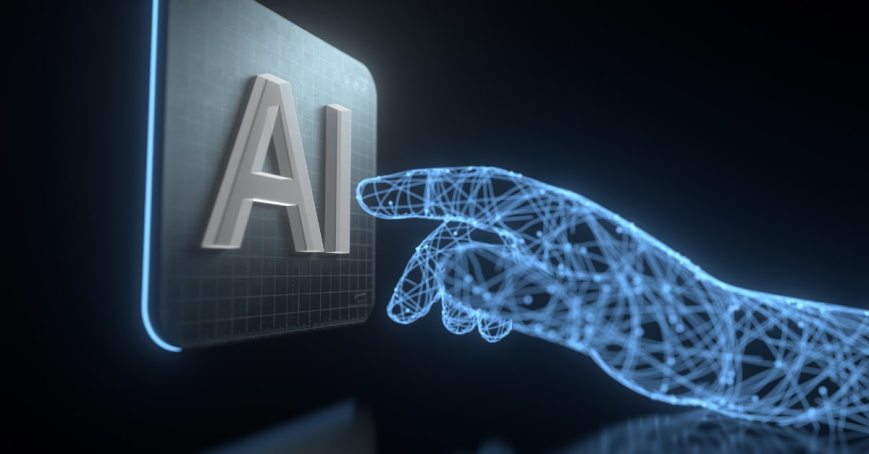
Artificial Intelligence is the next phase of mobile marketing.
Mobile apps are always in development. Artificial Intelligence is expanding its capabilities rapidly by increasing the number of intuitive apps. Let’s examine the importance of AI and how it can simplify the process of creating and programming mobile apps.
Assignment of AI
Artificial Intelligence refers to the ability of a computer system to perform intellectual and creative functions that were previously considered human. AI technologies can be described as software that is capable of performing tasks that require human cognitive abilities. These include speech recognition, visual images, analysis decision-making, and forecasting the future using accumulated data.
AI in app development
AI offers new opportunities for originators in the field of mobile app development. This is because AI makes it easier for more people to use the app.
AI tools execute certain algorithms automatically to make sure that more people use this app. AI tools can predict future choices and patterns of users and track their preferences. The app is downloaded more often, as a large portion of the audience is open to trying new products. Visibly, the sales of the business owner increase. Developers are able to quickly make changes to the latest versions of their applications. It is a key aspect of any web or mobile application that users are involved in the design process.
Also, check – Why React Native is the Best for Mobile App Development
Many brands, such as Uber, Amazon, and eBay, use AI to show remarkable results in the field. AI-powered mobile apps enable businesses to offer customers efficient and accurate services. AI adoption has benefited brands such as Amazon and Uber. Apple has always been quick in recognizing the market’s needs and developed applications for iPhones. This time, the tech giant took advantage of AI’s power.
There are many mobile apps that use artificial intelligence in various ways. A mobile application that uses artificial intelligence is essential because it creates a wonderful experience for users.
With the advancement of AI, we may be closer to simplification of programming processes, scientific progress acceleration, and simplification of time-consuming procedures for creating and improving mobile apps.
Bottom line
Mobile apps are now a key part of everyday life. They must also be able to offer the most innovative technologies in an age of increasing competition. Artificial Intelligence, one of the most exciting technologies in today’s market, is gaining popularity at an alarming rate.
For more – Do you need a mobile app for your business?
-
The Best iOS App Development Tools For Startups in 2023

Are you looking for an iOS app development tool for your startup?
Businesses of all sizes seek ways to profit from the advantages of well-designed, well-executed apps in today’s highly competitive app development market. High-performance iOS apps offer many benefits to businesses, from startups to large corporations.
App development was difficult due to Apple’s limitations. Things have improved over the years. Since its inception, Apple has provided a range of innovative tools and technologies that make app development simpler for programmers across different platforms.
We are grateful to everyone who replied positively. Today we share the top iOS app development tools experienced iPhone app developers use for creating custom apps.
These tools allow app developers to create highly functional, user-friendly iPhone applications that are approved and published in a matter of days.
Let’s now get to work with the best iOS app development tools in 2023!
Xcode
Apple introduced Xcode, a tool to create Swift apps for iOS devices. It’s the first tool for new developers to create applications on the Mac, iPad, iPhone, Apple Watch, Apple TV, and Apple TV.
The Xcode development environment is used to create iOS apps. It has a text editor and a compiler. It is also a great tool for developers to create, compile, debug and publish their apps on the App Store.
AppCode
AppCode, a powerful tool built on IntelliJ IDEA and launched by JetBrains, is an advanced tool. You can either extend its functionality with plug-ins or write your own plug-ins.
This tool is well-liked by iOS developers because it can be used with many programming languages including Swift, C++, and JavaScript.
AppCode is a great tool for writing and analyzing code. Developers can quickly fix coding mistakes by using the editor and IDE. This code management task allows developers to save more time.
Also, check – Why React Native is the Best for Mobile App Development
Transporter
You can upload your content to Apple using the Transporter tool. Developers can send music, movies, apps, and books to various Apple platforms.
You can upload your content to Apple using the Transporter development tool. It is simple to send music, movies, apps, and books to Apple as a developer.
You will need to create an App Store Connect account or iTunes Connect account in order to distribute your content on the App Store, Apple Music, and Apple Books or iTunes Store.
CocoaPods
CocoaPods, a dependency manager, simplifies the integration of the third-party library into your Xcode projects. CocoaPods is used by more than 83,000 developers and has been integrated into over 3 million apps.
CocoaPods is used by creating a Podfile, a text file that describes the dependencies of your app on other libraries. CocoaPods will then resolve dependencies and fetch the source code from these libraries. This is placed in an Xcode workspace, so it can be linked to your iOS app.
Design+Code
Design+Code tool allows developers to create educational videos about iOS app development. This helps them to improve their skills and get faster results.
This video covers a variety of topics and techniques that are related to iOS app design, and coding, as well as tutorials on how to use Sketch, Xcode, and Framer.
It is a fully knowledge-based platform that allows developers to build more efficient iOS apps. Programmers can save any content they like to be used later.
Also, check – Why should you use machine learning for iOS mobile app development?
Applyzer
Applyzer is an iOS tool that allows programmers to track their apps’ position in the Apple Store. You can create an account with this easy-to-use tool and then integrate your app ID in order to track your app’s position on iTunes.
The Editor tool allows content developers to search keywords within the app’s content. You can view all keywords used and their results.
Although Applyzer isn’t a development tool, it has a place in the hearts of app developers, investors, marketers, and publishers.
Conclusion
We hope you now have enough information to help you create iOS apps with the right tools. Please remember that every tool has its own price, features, ratings, and purpose.
-
Why React Native is the Best for Mobile App Development

Smart strategic decisions are being made by many businesses to create a mobile app development for today’s digitally-oriented marketplace. The process has been made much simpler by technological advancements in app development frameworks.
It is a cross-platform framework that allows developers to create apps. It has been designed to speed up development and increase performance. It is very popular and is being used by an increasing number of mobile app developers every single day.
What’s Mobile Development?
Mobile software development is similar to web software development. It has its roots in more traditional software program improvement. However, cellular apps are often written to gain specific functions from a particular cellular tool. A gaming app, for example, is likely to use the accelerometer on an iPhone. A cellular fitness app may be written to use the temperature sensor on a smartwatch.
The two most distinguished mobile platforms today are Android from Google and iOS from Apple. Apple phones and tablets come preloaded with essential programs such as a web browser and access to the Apple App Store. Android devices also come preloaded with similar apps. You can deploy more with the use of the Google Play Store.
Check, also – What makes React Native the most popular choice for Application development over hybrid Apps?
React Native: What’s the deal?
These are just some of the many reasons that should be used to aid in your mobile app development.
Platforms support rapid development
React Native’s greatest advantage is its single codebase. It is possible to create apps on one platform. This allows you to provide consistent user experiences across all platforms. ReactJS, native UI libraries, and APIs are used to accomplish this feat by React Native. The codebase for Android can easily be reused with minor modifications. This allows you to build hybrid apps faster.
ReactJS lets you reuse component logic, state management, and React hooks in a web application. This allows you to create amazing mobile apps that include all the native functionality. Your app can be launched quickly, and you can participate in the competition with a quick development time. You don’t need to hire multiple developers to create Android and iOS apps.
Simple Development & Easy Debugging
React Native makes interactive apps using the Facebook UI library. This is possible because React Native’s core function, the hot-and-live loading function, supports this. This feature allows developers to view the code and make changes as the app loads. You can check if your code is changed quickly without waiting for the app to load.
Hot reloading is only applicable to one area of the change. After the changes are made, the live reloading function automatically reloads the entire app.
Looks Native
Phone gap and Ionic apps are more focused on web-based user interfaces than native apps. React Native excels with its native components in this area. React Native components can access other components so you can use elements that are native to mobile design. It creates its JavaScript code by combining native user interface building blocks.
Your apps will look and function exactly like native apps, but they will also provide a better user experience. React Native is compatible with both iOS and Android UI building blocks so that users have the same experience on both. Developers have the option to write a mixture of native and react code to improve their native-like apps’ functionality.
Check, also – 6 Essential Skills you need to be an Android Developer
Libraries, Plugins, & Readymade Solutions
Building an app from scratch can be costly and time-consuming. This can be overcome if you have a foundation on which to build your app. Third-party plugins can be a great option. React Native supports both Native Modules as well as JavaScript Modules. These plugins don’t require any Web View functions. These plugins can be connected using React Native.
React Native has many reusable libraries online. As Wix supports it, their number grows. With testing libraries like Chai, Jest, and Mocha you can create code that is error-free. Expo is an open-source platform that you can use to analyze your development progress and test new features. ESLint can be used to identify potential errors. To speed up type testing, tools such as PropType or Flow are useful. Redux is a library that assists in state management.
Large Communities & Many Developers
React Native’s ability to find developers quickly is an excellent reason to use it for your app. Facebook supports React’s active communities and handles its development. Facebook engineers maintain the platform’s status through continuous development and updates.
JavaScript is a popular programming language. React Native and ReactJS are well-known programming languages. This has created a large number of skilled professionals. JavaScript’s credibility and maturity, along with its many applications make it easy to learn the language. React native developers should be simple and quick to hire.
Conclusion
React Native offers many unique advantages. React Native allows you to create native-looking apps faster, create better products and build apps faster. React Native is an excellent option for mobile app development.
For more – Do you need a mobile app for your business?
-
What makes React Native the most popular choice for Application development over hybrid Apps
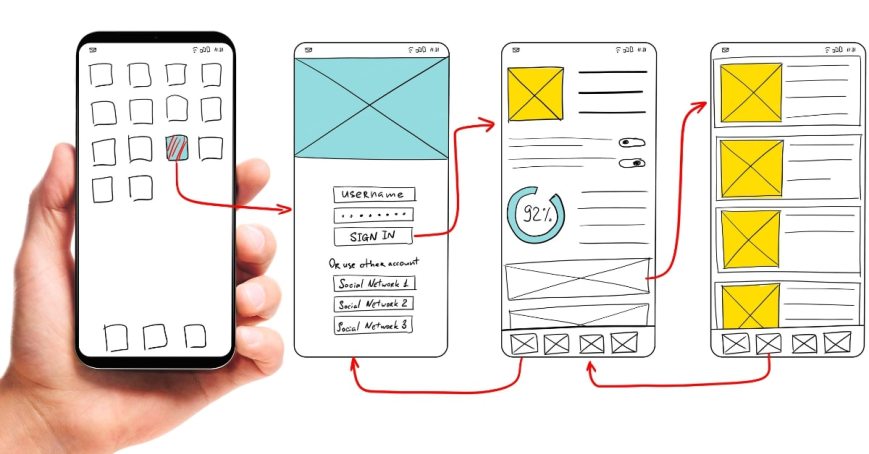
React Native has been the preferred choice of application development tool in the past few years. Naturally, it’s not a surprise as Facebook is the company behind React Native has been operating for more than 10 years, and has more than 2 billion users using its platforms.
In addition, due to the increasing need for the development of native applications and the increasing expectations from customers, it’s essential to design mobile applications that look amazing and are solid, secure, and simple to maintain.
What is Hybrid App Development?
Hybrid App Development is creating applications that are able to be utilized across multiple devices, such as tablets, smartphones, and laptops. Hybrid apps are the result of combining an app that is native (explicitly created for a specific operating system) and a web-based app (an application that runs on the web browser).
Hybrid apps are generally developed with HTML, CSS, and JavaScript that are wrapped in a native container. This lets them be utilized on both Android and iOS devices.
Also, check – 6 Essential Skills you need to be an ANDROID DEVELOPER
There are numerous benefits to hybrid app development such as targeting different platforms using one codebase, the adaptability of APIs and code, and speedier speed to launch.
In addition, hybrid applications benefit from the modern features of the device and interact with it including GPS as well as a push notification. Here are a few more specific advantages:
Get in touch with a larger market
Hybrid apps can be released in the app stores of both iOS as well as Android devices which allow you to reach the biggest possible potential audience.
Also, check – Why should you use machine learning for iOS mobile app development?
Cost-effective
Making a hybrid app is typically more affordable than creating two distinct native applications. This is because you have to develop the codebase and keep it up to date instead of two.
Speed to market increased
Hybrid app development is typically more efficient than native app development because it only requires only one codebase.
Get the latest devices and features
Hybrid apps make use of the most recent features and interaction including GPS and push notifications.
Portability of APIs and code
Hybrid applications are generally developed using web technologies that can be used across different devices. This means that you are able to reuse APIs and code in your hybrid app, which makes development easier and faster.
Hybrid Apps make use of portable web technologies across devices and let developers reuse APIs and code which results in more rapid and easy development.
-
6 Essential Skills you need to be an ANDROID DEVELOPER

Making Android apps requires thorough knowledge of the basics of programming and layout. When you’re attempting to learn about a new technology for the initial time, it usually helps to break it into parts. If you’re a seasoned web developer, a lot of the ideas and concepts used in Android app development are identical to concepts you already have a working knowledge of, however, creating applications for mobile devices typically requires proficiency in the range of more complex concepts. Mobile devices are smaller in size as well as simpler processors and, with regard to Android numerous manufacturers which means that developers have to make their code adaptable and accommodate different scenarios for user interfaces.
So what do you need in order to qualify as an Android developer? We interviewed some of the most talented developers from our community to share the information you should be aware of.
JAVA
Java is the programming language that powers the majority of Android development. for those that have accumulated the majority of their experience in other languages, such as JavaScript and Ruby There are some learning curves for those who are learning Java as a Java programing language in the beginning.
As with JavaScript as well as Ruby, Java is object-oriented however, it is more stringent when dealing with data types. Developers must be more cautious when writing codes, specifying the type of data that their mobile app development is designed to work with, and be more careful about how they allocate precious memory resources.
A BASED VIEW OF XML
XML was developed as a standard to encode data for mobile applications. It is a markup language that is structured with many features that are similar to HTML You may recognize the angled brackets and the Tag and type types, as well as an in-depth nesting.
In simple terms it allows information to be transferred through devices in such a format that is easily understood. Within the Android world, developers utilize XML to design layouts that act as the primary UI specification for Android applications.
Also, check – How to Develop a Mobile App complete the development guide
ANDROID SDK
SDK is a shorthand in the form of a Software Development Kit, which might make you think of a briefcase stuffed with spy tools, it is a euphemism for a pre-packaged set of code. They are a set of modules that are made of Java code that allows developers access to functions on mobile devices such as the accelerometer and camera.
One important component that is part of Android SDK is a library known as Gradle. Let’s suppose that you wish to integrate a social networking platform such as Facebook into your app. You’ll download an SDK Code library (or SDK) from Facebook and then tell Gradle the SDK is being used to ensure that when your application is compiled the code is organized. The newest Android developers will be spending a lot of their time learning how various SDKs that are available on Android can be integrated into various ways to build your Android application.
ANDROID STUDIO
A fully integrated development system (IDE) that is the preferred preference that is used by Android developers is known as Android Studio. Android Studio is built on top of the highly-respected IntelliJ IDE, and it has excellent out-of-the-box support for the majority of the popular Android SDKs.
Android Studio also features many features that developers would expect of an IDE that is fully featured. Code completion allows you to make auto-complete suggestions while you compose. Code debuggers allow you to walk through your code and pinpoint the root of your mistakes.
Also, Check – DIFFERENT TYPES OF ANDROID APP DEVELOPMENT COURSES ARE AVAILABLE FOR YOU
DataBASES
If your app is responsible for handling large quantities of data, the majority of it won’t be on your phone at any time. Your application will probably communicate with a database that is outside your phone. Cloud services such as Firebase or Parse provide APIs that make it easy that store information in cloud storage and to make it accessible across all devices.
These platforms can also provide Java libraries that you can incorporate into your application and make it possible to save some information stored on the user’s device. The synchronization of data between local storage and a remote database is essential when you’re trying to let users use your app even in the event of an offline connection.
MATERIAL Design
Contrary to other competitors such as Apple, Google has not always maintained a uniform style of design across its products. In the last few years, that has changed. Google has published an innovative set of interface guidelines and standards, dubbed Material Design, that is being applied to all of their products.
These standards provide tips on how to arrange different elements across the screen and apply specific styles such as drop shadows. You’ve likely encountered Material Design in real life in the case of the latest Google Drive app or the new Inbox by Gmail application for mobile devices.
BONUS! A GREAT Idea
As with any product you design the best execution will only be successful if you’re working with an idea that people actually appreciate. Before you begin creating any mobile app make sure you sketch out your idea the people who will benefit from the app and what issue can it address.
You can then wireframe your app using a program like Balsamiq or Sketch, and then present it to those in your targeted group. Seek their feedback on your concept and be prepared to tweak your idea as you collect suggestions from the platform. Make sure you let go of your fears of receiving feedback as an app developer for mobile devices and be prepared to tweak your concept as you develop your first Android apps.


